Getting Started¶
Important
- The instructor will provide the necessary details to connect to lab environment.
- Please follow the instructions provided to start your lab and access your jump host.
- All work for this lab will be performed exclusively from the Windows jumpbox via RDP.
- No installation or interaction with your local system is required.
Attention
- The lab is based on Ravello blueprint
Agility 2018-Containers (Exp Nov 9th, 2018)-vtog-2.2.2 - To access the lab environment follow this link http://training.f5agility.com
- Once you have established remote access to your lab jumpbox, launch Google Chrome and mRemoteNG (both have shortcuts on the desktop and taskbar).
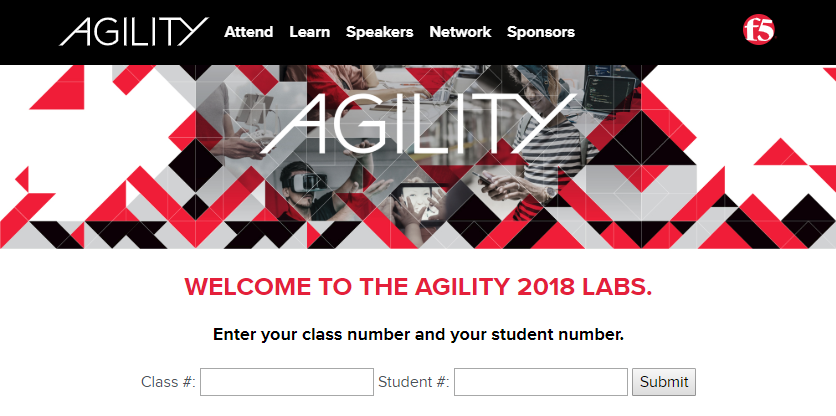
Tip
For MAC user, it is recommended to use Microsoft Remote Desktop. You may not be able to access your jumpbox otherwise. It is available in the App store (FREE).
Tip
The default keyboard mapping is set to english. If you need to change it, follow these steps:
- Click on the start menu button and type ‘language’ in the search field
- Click on ‘Change keyboards or other input methods’ in the search list
- Click on ‘Change keyboards…’
- Click ‘Add…’
- Select the language you want for your keyboard mapping and click ‘OK’
- Change the ‘Default input language’ in the drop down list to the language added in the previous step
- Click ‘Apply’ –> Click ‘OK’ –> Click ‘OK’